Bresenham's Circle Drawing Algorithm
As per Eight way symmetry property of circle, circle can be divided into 8 octants each of 45-degrees.
The Algorithm calculate the location of pixels in the first octant of 45 degrees and extends it to the other 7 octants. For every pixel (x, y), the algorithm draw a pixel in each of the 8 octants of the circle as shown below :
Assumption : Center of Cirle is Origin.
Following image illustrates the 8 octants with corresponding pixel:
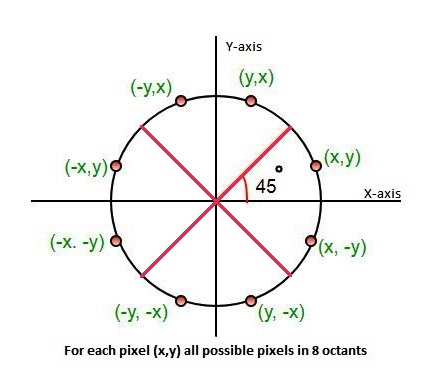 Point (x, y) is in the first octant and is on the circle.
Point (x, y) is in the first octant and is on the circle.
To calculate the next pixel location, can be either:
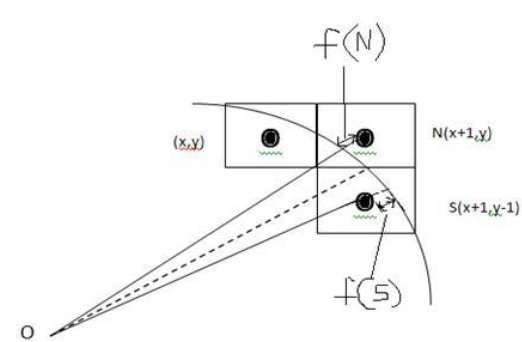 It is decided by using the decision parameter d as:
It is decided by using the decision parameter d as:
Library used: p5.js
Web Editor: https://editor.p5js.org
Output Screenshots:
Code:
// initial values
let x, y, r, d, xc, yc;
let i = 0;
let grids = 26;
let scalFact;
function setup() {
createCanvas(600, 600);
background(0);
scalFact = width / grids;
r = 3 * scalFact;
xc = 15 * scalFact;
yc = 8 * scalFact;
showGrids();
showRefCircle();
bresenham();
}
function showGrids() {
stroke(255);
for (i; i < grids * scalFact; i += scalFact) {
line(i, 0, i, height);
line(0, i, width, i);
}
}
function showRefCircle() {
stroke(200);
noFill();
circle(xc + (scalFact / 2), yc + (scalFact / 2), r * 2);
}
function bresenham() {
x = 0;
y = r;
d = (3 * scalFact) - (2 * r);
symPlot();
while (x <= y) {
if (d <= 0) {
d = d + (4 * x) + (6 * scalFact);
} else {
d = d + (4 * x) - (4 * y) + (10 * scalFact);
y -= scalFact;
}
x += scalFact;
symPlot();
}
}
function symPlot() {
fillPixel(x + xc, y + yc);
fillPixel(x + xc, -y + yc);
fillPixel(-x + xc, -y + yc);
fillPixel(-x + xc, y + yc);
fillPixel(y + xc, x + yc);
fillPixel(y + xc, -x + yc);
fillPixel(-y + xc, -x + yc);
fillPixel(-y + xc, x + yc);
}
function fillPixel(x, y) {
noStroke();
squareColor = color(255, 255, 255);
squareColor.setAlpha(100);
fill(squareColor);
square(x, y, scalFact);
}
As per Eight way symmetry property of circle, circle can be divided into 8 octants each of 45-degrees.
The Algorithm calculate the location of pixels in the first octant of 45 degrees and extends it to the other 7 octants. For every pixel (x, y), the algorithm draw a pixel in each of the 8 octants of the circle as shown below :
Assumption : Center of Cirle is Origin.
Following image illustrates the 8 octants with corresponding pixel:
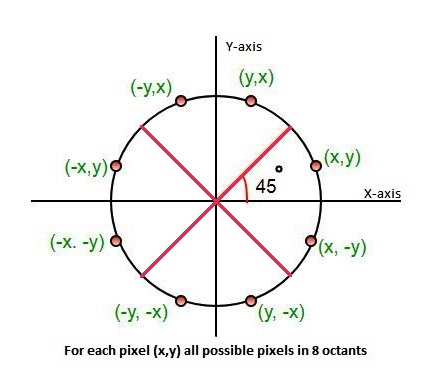 Point (x, y) is in the first octant and is on the circle.
Point (x, y) is in the first octant and is on the circle.To calculate the next pixel location, can be either:
- N (x+1, y)
- S (x+1, y-1)
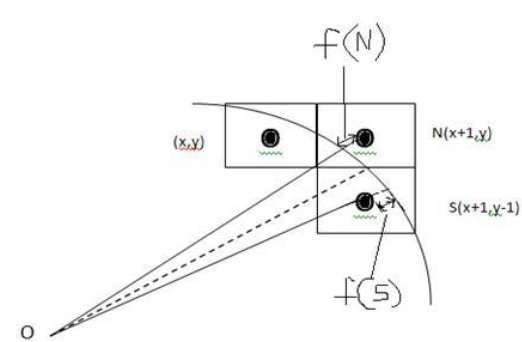 It is decided by using the decision parameter d as:
It is decided by using the decision parameter d as:- If d <= 0, then N(x+1, y) is to be chosen as next pixel.
- If d > 0, then S(x+1, y-1) is to be chosen as the next pixel.
Library used: p5.js
Web Editor: https://editor.p5js.org
Output Screenshots:
Code:
// initial values
let x, y, r, d, xc, yc;
let i = 0;
let grids = 26;
let scalFact;
function setup() {
createCanvas(600, 600);
background(0);
scalFact = width / grids;
r = 3 * scalFact;
xc = 15 * scalFact;
yc = 8 * scalFact;
showGrids();
showRefCircle();
bresenham();
}
function showGrids() {
stroke(255);
for (i; i < grids * scalFact; i += scalFact) {
line(i, 0, i, height);
line(0, i, width, i);
}
}
function showRefCircle() {
stroke(200);
noFill();
circle(xc + (scalFact / 2), yc + (scalFact / 2), r * 2);
}
function bresenham() {
x = 0;
y = r;
d = (3 * scalFact) - (2 * r);
symPlot();
while (x <= y) {
if (d <= 0) {
d = d + (4 * x) + (6 * scalFact);
} else {
d = d + (4 * x) - (4 * y) + (10 * scalFact);
y -= scalFact;
}
x += scalFact;
symPlot();
}
}
function symPlot() {
fillPixel(x + xc, y + yc);
fillPixel(x + xc, -y + yc);
fillPixel(-x + xc, -y + yc);
fillPixel(-x + xc, y + yc);
fillPixel(y + xc, x + yc);
fillPixel(y + xc, -x + yc);
fillPixel(-y + xc, -x + yc);
fillPixel(-y + xc, x + yc);
}
function fillPixel(x, y) {
noStroke();
squareColor = color(255, 255, 255);
squareColor.setAlpha(100);
fill(squareColor);
square(x, y, scalFact);
}


No comments:
Post a Comment